1 ) Required configuration
This software was developed on an AIRIS T483.It should be run on any Pocket PC with ARM or XScale on Windows version 4.2 (2003) or later (VGA or not)
It is designed to work in portrait type display. So it may not be compatible with SmartPhones with an accelerometer .
2 ) Browse directories
 |
This screen allows you to walk through directories.
|
2 - 1 ) The menu
 |
 Exit the menu Exit the menu Go to Favorites Go to Favorites Exit NoniView Exit NoniView Delete the image or the directory selected in the list (1) Delete the image or the directory selected in the list (1) |
2 - 1 - 1 ) Favorites
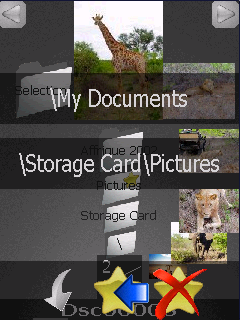 |
You can store 4 directories favorites Clicking on a detailed list of favorites, you enter it  Exit the menu Exit the menu Add the current directory to favorites Add the current directory to favorites Delete a favorite. Then click on the favorite to delete Delete a favorite. Then click on the favorite to delete |
3 ) View a picture
 |
|
3 - 1 ) The menu
 |
 Exit the menu Exit the menu Return to File List Return to File List Exit NoniView Exit NoniView Send picture by MMS or email Send picture by MMS or email Crop picture in portrait (a new file is created) Crop picture in portrait (a new file is created) Crop the image in landscape (a new file is created) Crop the image in landscape (a new file is created) Rotate the image (the file will be changed) Rotate the image (the file will be changed) Delete current picture Delete current picture |
4 ) The file skin.txt
It is possible to change the appearance of NoniView:- You can edit images directory Skin.
Be careful to keep the same resolution,
The color # FF00FF is transparent. - The file skin.txt
- BACK : Background color
- SCROLL : Colour the scrolling line at the bottom of the list
- INFO_TEXT : Text color of info block
- INFO_NAME_TEXT : Text color of name
- FNAME : Color of file names in the list
- BOOKMARK : Text Color of favorites
- BOOKMARK_LIGHT : Secondary text color of favorites (if a name on 2 lines)
- PIC_NAME_TEXT : Text color of image name on the full screen display

 English
English

 Francais
Francais



