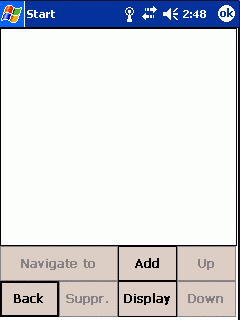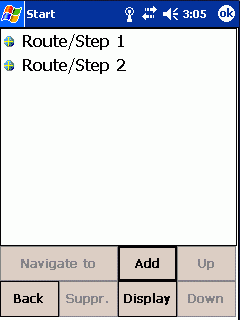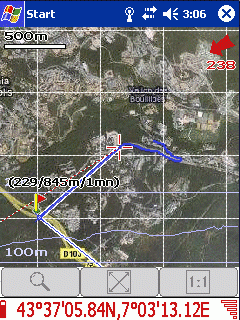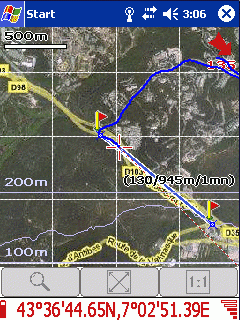Click on Add.

Then on Ok
Click on Display
Setup as manual zoom if this is not the case:
Press the down arrow to enter the quick configure menu and choose Zoom: Manuel
Switching to 'Free Movement' by clicking on the icon

Place the green cross on the desired position (click on the screen and move the stylus).

Click on the screen (1 sec) to return to the route.
Click on Add, then New. To create a new point:
Setup (not required) the name and the group of the point
Click on 'Use manual location'.
For this kind of point, prefer the status' Display'.
You can choose an icon.

Then Ok.

Then Ok.