
- SoftKey :
- Key left : change displayed information:
- Coordinated
- Speed / Altitude / Distance
- Time / Duration from 1st point of the track
- Key right : Display the the page of the satellites
- Key left : change displayed information:
- In manual zoom :
- 1 : allow you to change the zoom
- 8 : Zoom +
- 0 : Zoom -
- 2 : manual position: alow you to move on the map
- 8 : Go up
- 0 : Go down
- 7 : Go left
- 0 : Go right
- 3 : Allow you to move on the track
- 7 : Previous point
- 9 : Next point
- 4 : Allow you to do measurements
- 5 : allow you to adapt zoom to display all active points and the track. By double-clicking, your center also the display
- 6 : Zoom proportional to map
- * : Display buttons
- 1 : allow you to change the zoom
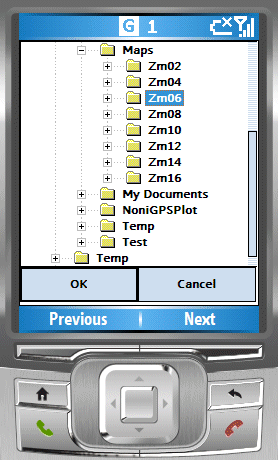
Dialog windows
- Key Next / Previous : Move in the lists, the trees, the list of colors or icons
- Key right : Extend / Go into a branch of a tree and somethime, goto the next item of the window
- Key left : Collapse / Go upper a branch of a tree and sometime, goto the previous item of the window
- Key down : Goto the next item of the window
- Key up : Goto the previous item of the window