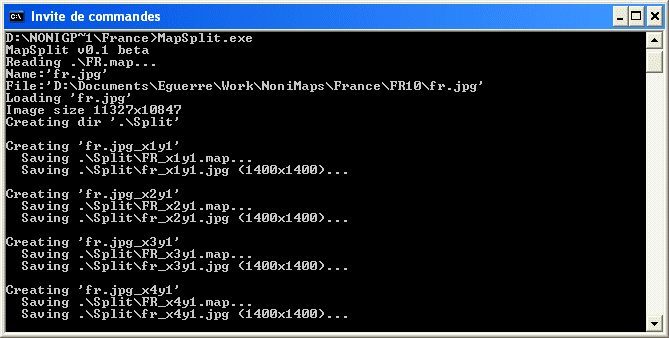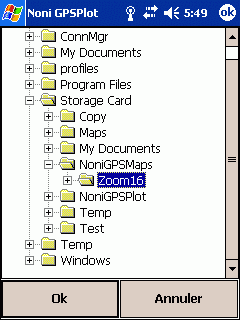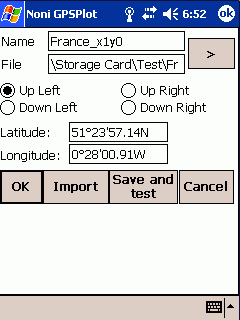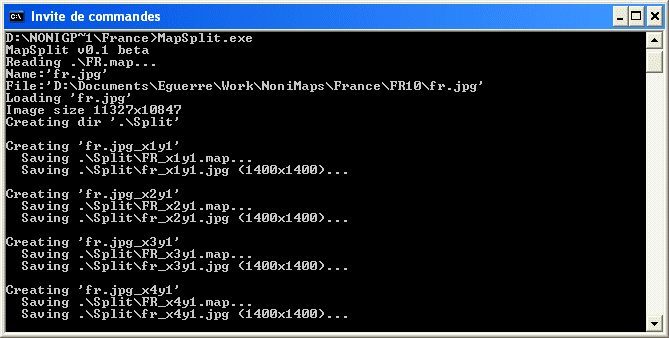
You should have a new folder Split with 2 types of files:
- The tiles in Jpeg format (.jpg)
- The calibration files in OZI format (.map)
| Francais | English | Espaņol | Polski | Italiano | Deutsch |
| Main | Screen capture | Required configuration | Download | Menu | FAQs | Tutorials | License |